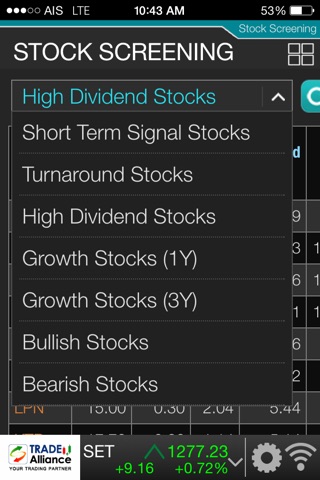TRADE Alliance (iPhone Edition)
TRADE Alliance for Phillip Securities (Thailand) Public Company Limited.
© 2015 Bisnews AFE Group.
TRADE Alliance, your investment partner, presents real-time price movement data from Stock Exchange of Thailand (SET) and Thailand Futures Exchange (TFEX) for your sound investment decision.
You can easily send your trading orders of stocks, warrants, derivatives warrants and ETF from almost all workspaces you are on. And view your Order Book and Portfolio anytime at your convenience.
Price information are delivered in push mode so a data refresh or reload is not required as long as you are on the Internet.
Eight workspaces and two themes are available for layouts of your design.
Quote - Provide price movement of all instruments, 5Bid/5Offer prices and volume, financial ratios, plus Warrant & Futures Analytics including trade log and minute-tick chart to always keep you on track. Tap the Last price area to view Full Quote workspace with more comprehensive data. Tap the 5Bid/5Offer area to call up an Order Ticket and send your trade order.
Index - Display data of SET/SET50/SET100/SETHD/MAI as well as sector and industry indices. Index data of your selection are available both in Quote workspace and Info Bar at the bottom of your device.
Top Ranking - Top-50 Ranking of your choice. Explore more with Full Quote data of a particular symbol which will be displayed at your finger tap. Tab symbol of your interest to call up an Order Ticket and send your trade order.
Watchlist - Twenty symbols of your interest can be defined in a list. Tap each symbol to explore further details in Full Quote workspace. Tab symbol of your interest to call up an Order Ticket and send your trade order.
News - Thai and English language news from SET, Thai language news from Reuters and Bisnews with 3-month news archive.
Chart - Full chart functions with up to 10 years historical data and major technical analysis tools, including trend lines and fibonacci drawing. Chart files can be saved and retrieved whenever you like. Also, use Chart Comparison to see the difference among symbols of your interest.
Ticker - Stay on track with full SET/MAI/TFEX market movement down to each transaction. Or you can focus on the movement of each market or a group of your favorite symbols.
Stock Screening - Save your time to search and filter all stocks of your preference by criteria matched with your investment strategy.
More, you can swipe to the left to view News and Stock Screening workspaces and swipe to the right to view your Order Book and Portfolio. Or tab Chart button to utilize charting functionality anytime while all price workspaces can be combined and displayed in six pre-defined layouts!!
For POEMS 2.0 (Thailand) customers, you can use the same User ID, Password and PIN with TRADE Alliance.
You can subscribe to the service at http://www.poems.in.th.
Enjoy TRADE Alliance...